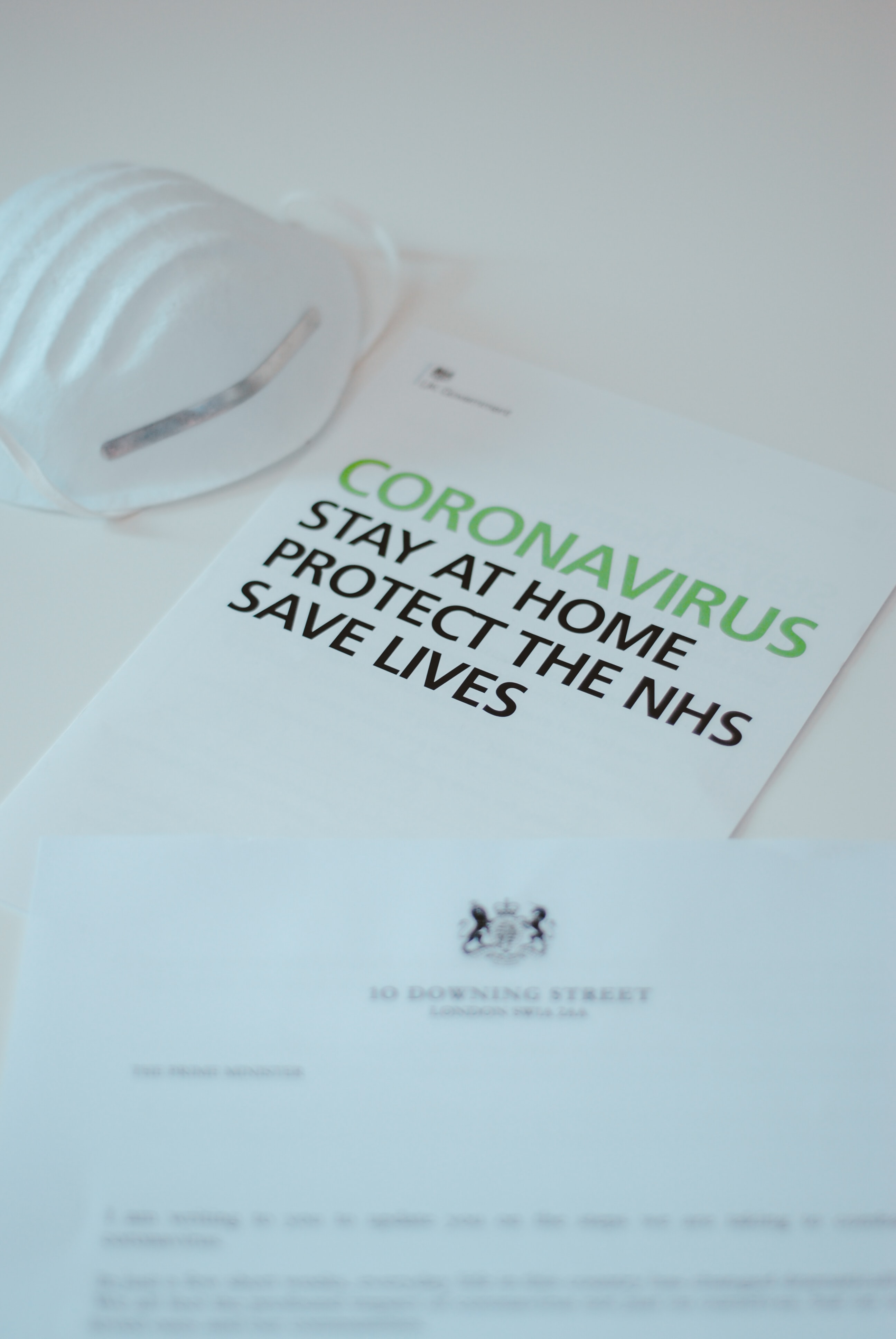Ian is a young adult who suffered a traumatic brain injury five years ago. He lives in his own home with the support of a care team, and is dependent on others for all his personal care needs. He uses a wheelchair for mobility, and benefits greatly from several visits each week from various members of his therapy team, including an assistive technology consultant from Steve Wiseman Associates. Because of the work carried out by the AT consultant, Ian has access to a wide range of technology, including both a laptop and desktop computer, a mobile phone which he now uses independently, two Amazon Echo devices, a voice controlled TV, and an Xbox with an adaptive controller. He needs regular support with these to continue to get the best out of them and to build his skills and confidence, but they make a significant impact on his quality of life.
Because of the Covid-19 health crisis, visits from therapists had to stop, and this created a number of potential problems. These included a lack of stimulation, important therapeutic treatments put on hold for an indefinite period, Ian potentially losing skills that he had worked hard to regain, and boredom- with resultant behavioural changes.
We therefore engaged with Ian in sessions using Zoom and Skype. We found that, although he would engage in face to face sessions for two hours, half an hour was all that he could manage in a video session. This may have been for a number of reasons, some of which have been labelled elsewhere as ‘Zoom fatigue’. The problems that we all face in video conferences, the difficulties in picking up social and communication cues, having to concentrate harder and be more aware of our physical behaviours and appearance, can be intensified for those with a brain injury who may already have communication difficulties, limited concentration, difficulties with divided attention and higher levels of fatigue.
Equally importantly, there were some technical issues also. Some of the turn taking, and puzzle applications that Ian liked to use on his laptop to engage with others, and those that we like to use for assessment purposes, do not work with the screen sharing facilities in the commonly used video conferencing applications such as Zoom and Skype.
We were able to find a solution to both these problems.
TeamViewer is an app which enables remote control of computers. We use it to resolve issues on our clients’ laptops and PCs without having to travel to the client’s home. Given that it enables, for example, control of the mouse on a remote computer it can be used to play simple games on that remote computer.
Interactive shared activities from the Windows application store such as Word Twist can be of great therapeutic value, and are very useful assessment activities. In theory, they should be perfect for remote working, but they may not work with widely used video conferencing services.
We found that if we used TeamViewer, we could set up some of his favourite activities so that both he and his therapist were able to engage in the same application on the same machine, although he and the therapist were miles apart. Audio link was maintained by telephone. Without the distractions of a video, and despite the concentration required by the activities, Ian was able to engage for at least an hour.
We need to know more about the impact and the advantages and disadvantages of distance working with our clients, and we continue to gain and share our experiences. In this particular case, making some small changes in the way that remote therapies were facilitated made a big difference to which activities we were able to facilitate and how the client was able to engage.